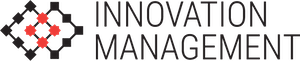By: Kevin Faber
With video streaming becoming more and more popular, advancements have made networking much easier and simpler for technology businesses. In addition, they have also become a lot more affordable and practical to use. As tech companies begin to grow, the demand for such tools will also grow, and developers of data streaming tools know this. With that in mind, it is much easier to find many options for streaming tools.
When a tech business uses data streaming tools, they create a better solution for their streaming needs. They are able to fully integrate the publish steps, capture, and encode into their chosen application. This allows the user to stream their live video through many different video streaming platforms.
Once tech businesses begin to fully utilize these tools, they will be able to live stream their business related content to better communicate, persuade, or inform their staff and customers.
With so many data streaming tools currently available in today’s market, here are six that will give your business a lot of bang for your buck.
Open Broadcaster Software
The Open Broadcaster Software is used to livestream and record. It is a great choice if you are a tech startup that is looking to expand by using live streaming. Your tech startup will also love the fact that the software is free. Plus, because of the program being open-source, all employees will be able to access its source code making contributions business wide.
With a multitude of sources available, the Open Broadcaster Software includes RIMP streaming to many platforms. If your tech business specializes in video game development then you will love their GPU-based game capturing feature that allows the streaming of games.
VMix Live Streaming Software
The vMix software enables live streaming software for the use of live production purposes. With the initial version being free, the user is able to access the basic recording and streaming under its non-HD function. If you are looking for more than just a basic package vMix offers other resolutions that are as high as 4000 and include inputs that are unlimited.
No matter which package you decide on, vMix also allows the addition of video effects to the inputs you use. This lets the overlays to be combined in different channels which create the efficient live production streams. This is also great because there is no stress inflicted on the processor.
Telestream Wirecast
Telestream Wirecast provides you with professional-quality for every production that is produced live. This is accomplished by encoding the live streams so that broadcasts can be sent simultaneously across several video platforms.
With the offering of a Pro version, Telestream adds additional sources for input. These include Web streams and IP Cameras as well as many other features that are only available at the pro-level.
The XSplit Broadcaster
The Broadcaster by XSplit offers users the capability of creating high-quality video broadcasts and recordings by using an interface that is both intuitive and simple.
As part of their free version, the Broadcaster comes in HD as well as some tools used for basic audio and production and stream processing. Their premium service offers fully enhanced tools for production, High Definition quality broadcasting, and superior audio support.
The VidBlaster
When it comes to flexibility, the VidBlaster tool provides live production designed for tech companies who need to use more than one camera to capture screens and conduct quality video conferences.
With several editions available by VidBlaster including the Broadcast, Studio, Home, and Pro you will receive features involving live broadcasts. These features include ISO recording, frame rates of 50/60 fps, and video switching.
The Adobe Flash Media Live Encoder 3.2
The Flash Media Live Encoder 3.2 from Adobe features software that captures live video and audio via an encoder connected to the Adobe Flash Video Streaming or their Media Server. By using this software, tech businesses are able to conduct live broadcasts of important business functions.
Conclusion
As you can see, there are plenty of data streaming tools available for every possible streaming function on the market. Now all you have to do is decide which tool is best for your tech business needs.
About the author
Kevin Faber is the CEO of Silver Summit Capital. He graduated from UC Davis with a B.A. in Business/Managerial Economics. In his free time, Kevin is usually watching basketball or kicking back and reading a good book.
Follow him on Twitter: @faber28kevin